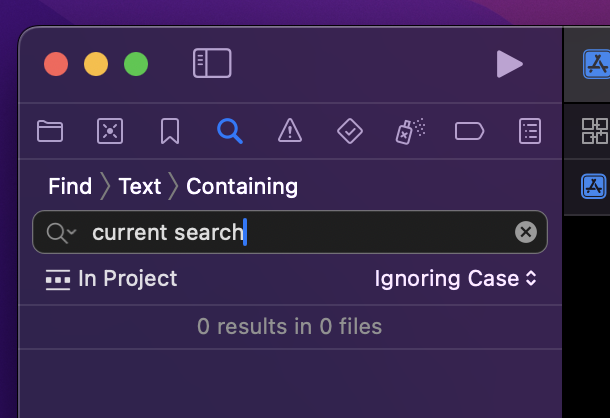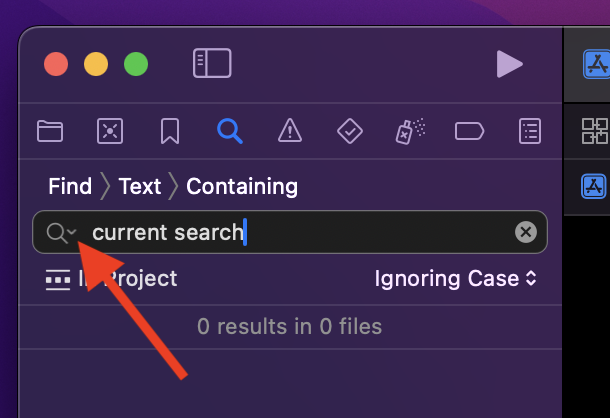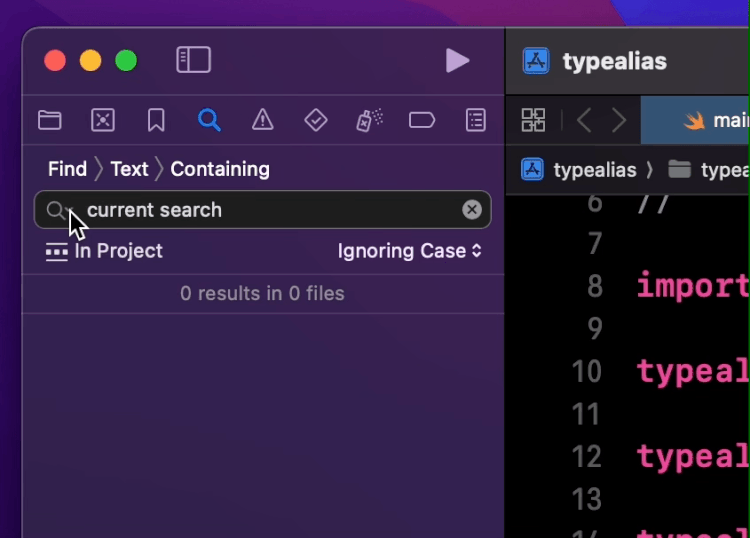Did you know that Xcode has a search history? 💡
Hi 👋
I have a big thank you to the sponsor of this email: RevenueCat 😼
Advertisement
RevenueCat makes adding subscriptions to your app simple🚀
Never worry about StoreKit 🤦♂️📱
Plus, get out-of-the-box charts and reporting for your app 📈📊
Sponsors like RevenueCat really help me grow my content creation, so if you have time please make sure to have a look at what they offer: it’s a direct support to my content creation ☺️
This week I want to share an Xcode tip with you!
And it’s a tip that really falls into this nice category of “simple but extremely useful” whenever you have the need for it 😌
This tip is about the search feature in Xcode:
This search feature is extremely useful whenever you need to find a specific piece of code within a large codebase, so I’m sure you’ve already used it at one point or another.
But have you ever noticed the small “⌄” character next to the 🔍 icon?
This character actually indicates that a menu can be opened if you click on the icon!
And when you do so, you’ll see appear the history of your previous searches:
And as you can imagine, having access to this history is really useful when you’re intensively using the search feature because it makes it really easy to go back to one of your previous search 👌
That’s all for this email, thanks for reading it!
If you’ve enjoyed it, feel free to forward it
to your friends and colleagues 🙌
I wish you an amazing week!
❤️