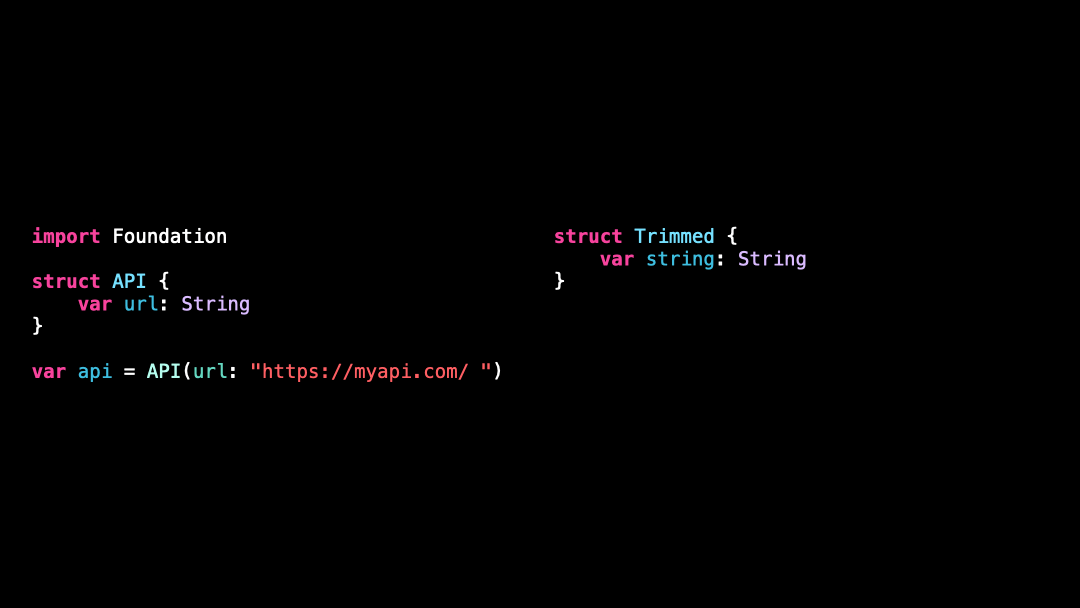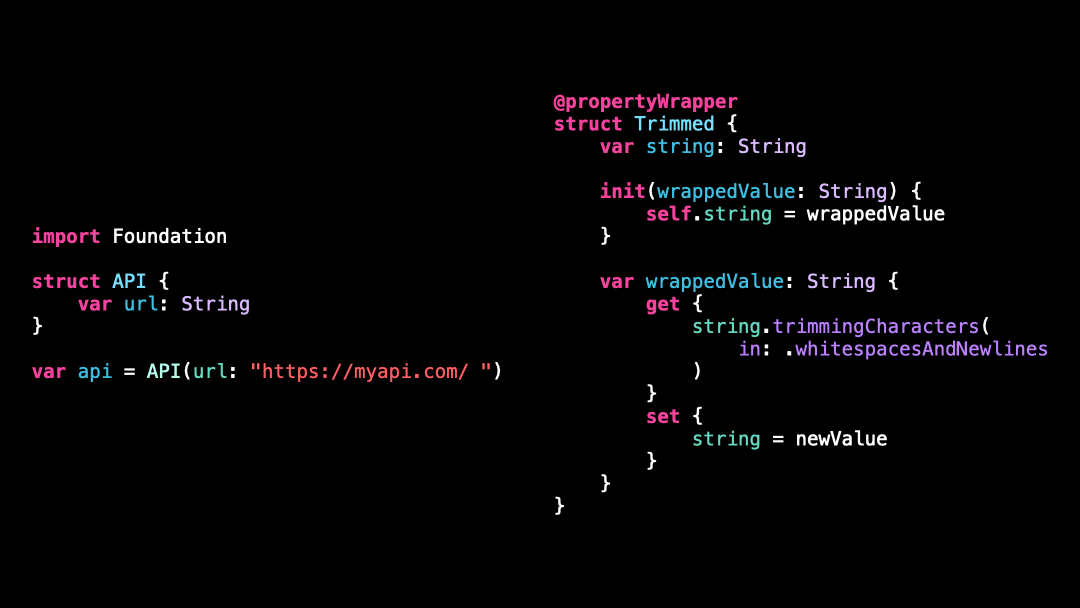Discover Property Wrappers in Swift
You’re more of a video kind of person? I’ve got you covered! Here’s a video with the same content than this article 🍿
You’ve heard that Property Wrappers are a very powerful feature of Swift, but you're not entirely sure how they work? 🤨
Don’t worry! I’ve got you covered! 😌
In just a few paragraphs I’ll explain everything you need to understand how to use a Property Wrapper!
Let’s start with this piece of code:
As you can see, I’ve made the mistake of adding an extra white space at the end of the URL!
And this small mistake actually has big consequences: because of it my URL is not considered valid 😞
That’s frustrating because such small mistakes can happen very easily, especially if our app fetches URLs from a remote configuration service.
So wouldn’t it be nice if we had a mechanism to wrap our property around some logic that would always trim any extra whitespaces?
As you can imagine, this is where a Property Wrapper comes into play!
So let’s implement a Property Wrapper in 5 easy steps!
Step 1️⃣, we create a new struct called Trimmed:
Step 2️⃣, we annotate that struct with @propertyWrapper:
Step 3️⃣, we implement a wrappedValue with our business logic:
Step 4️⃣, we implement an initializer:
Step 5️⃣, we use our new Property Wrapper:
And that’s it, we’ve covered the basics of how a Property Wrapper works in Swift 🥳
Thanks to this feature, we are able to easily wrap a property around a layer of business logic that’s guaranteed to be called whenever we use the property 👌
Here’s the code if you want to experiment with it!
@propertyWrapper
struct Trimmed {
var string: String
init(wrappedValue: String) {
self.string = wrappedValue
}
var wrappedValue: String {
get {
string.trimmingCharacters(
in: .whitespacesAndNewlines
)
}
set {
string = newValue
}
}
}
import Foundation
struct API {
@Trimmed var url: String
}
var api = API(url: "https://myapi.com/ ")
URL(string: api.url) // valid URL ✅